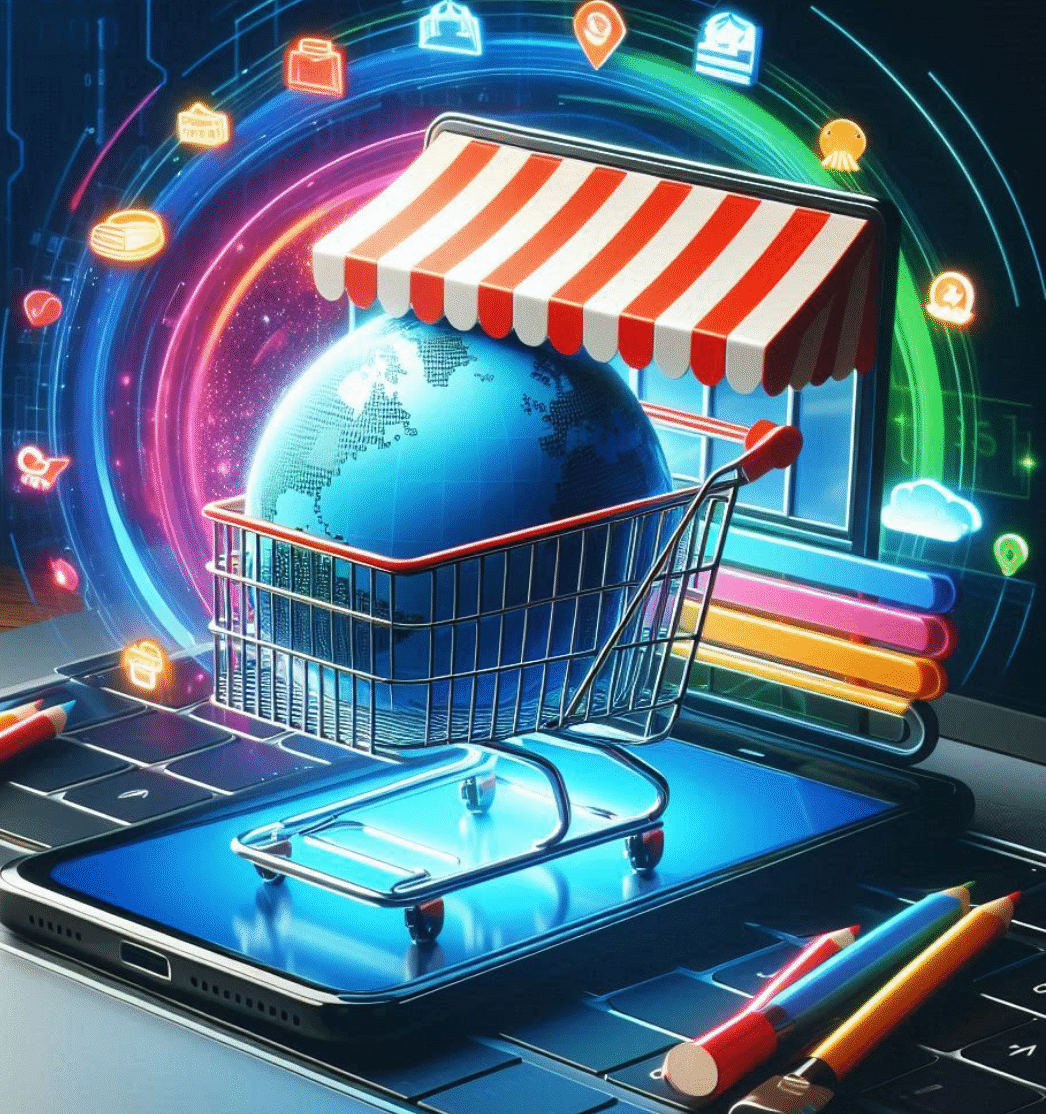Mobilefirst design has become the main approach for building ecommerce websites. With more shoppers reaching online stores from their mobile phones than from desktops, site owners and web designers need to put smartphones at the center of their planning. When I visit a site that loads quickly, looks great, and works smoothly on my phone, I’m much more likely to browse and buy. Sites that fail at this risk losing potential sales, no matter how great their products are.
Mobilefirst design has become the main approach for building ecommerce websites. With more shoppers reaching online stores from their mobile phones than from desktops, site owners and web designers need to put smartphones at the center of their planning. When I visit a site that loads quickly, looks great, and works smoothly on my phone, I’m much more likely to browse and buy. Sites that fail at this risk losing potential sales, no matter how great their products are.
If you run an online store or plan to launch one soon, adapting to this trend isn’t just helpful—it’s really important. Shoppers expect a smooth and reliable mobile experience, and search engines like Google also rank mobilefriendly pages higher. Here’s how mobilefirst design has changed ecommerce, what it means for shoppers and store owners, and some practical advice that can help you create a better online shopping experience in 2025.
The Switch to Mobile-First: Why It Happened
In the past, most people browsed online stores from a desktop or laptop. Over the last decade, the balance flipped. Data from Statista shows more than half of global website visits now happen on mobile devices (Statista). Shoppers use their phones during commutes, while in stores, or relaxing at home. For these shoppers, clunky websites that need pinching and zooming feel frustrating and hard to use.
Mobilefirst design starts by creating a website or store with the smartphone screen as the main focus. Designers then add details or features for larger screens, not the other way around. Responsive web design is still important, but putting mobile first keeps the user experience smooth, no matter what device someone uses.
Key Signs That a Site Is Using Mobile-First
- Buttons and links are easy to tap with a finger.
- Text is readable without zooming in.
- Pages load quickly, even on slower networks.
- Menus are clear and simple to use on a small screen.
These changes make a real difference when I’m shopping on my phone. I rarely stick around if the site is tough to find my way through or slow to load. Most shoppers feel the same way, so mobilefirst strategies are a smart move.
How Mobile-First Design Boosts Ecommerce
The online shopping adventure on mobile can differ from desktop. I’ve noticed a few features that help ecommerce stores succeed by thinking mobilefirst from the start.
Easier, Quicker Shopping Adventures
Designing for mobile means reducing the number of steps it takes to make a purchase. Features like guest checkout, mobile wallet integration (Apple Pay, Google Pay), and autofill for addresses can help customers finish orders in less time. I often abandon my cart if the checkout takes too long, and retailers lose business when customers drop off before buying.
Stores that use onepage checkout or keep the number of taps to a minimum are easier to shop on, and it’s clear shoppers reward that ease of use. Mobile shoppers especially dislike filling out lengthy forms or dealing with unexpected page reloads.
Visuals and Product Discovery
Great product photos, simple sliders, and easytobrowse categories help me track down what I want faster. Since there’s less space on a phone, clutter and small text work against you. Clean, bold images and clear descriptions make a difference. For product discovery, features like sticky menus or persistent search buttons keep navigation within thumb’s reach.
Also, the rise of short product videos or 360degree photo viewers takes advantage of mobile screens and highspeed data connections. These visuals give shoppers a real sense of what they’re buying without taking up too much space or bandwidth.
Performance: Speed Matters
When a page takes more than three seconds to load, I usually move on. Search engines notice this as well, and may rank slow sites lower. Google’s PageSpeed Insights tool is useful for checking if your site meets current speed benchmarks. Compressing images, limiting scripts, and lazyloading content all help create a fast mobile shopping experience.
Navigation and Search
Organizing products for easy browsing on small screens helps shoppers find what they’re looking for. Mega menus designed for desktop often get in the way on phones. Instead, simple hamburger menus, clear filters, and predictive search can smooth the way for shoppers.
It’s useful to check your own navigation regularly, imagining you’re a firsttime visitor. See if you can easily find the most popular categories or products using only your smartphone. If you get lost, so will your shoppers.
Checkout Simplicity
Checkout is the final obstacle before a sale goes through. Mobilefirst best practices include:
- Fewer mandatory form fields.
- Support for digital wallets and oneclick payment solutions.
- Clear error messages if something goes wrong.
- Strong visual progress indicators so shoppers know where they are in the process.
Testing the checkout process on multiple devices helps spot any trouble points that could cost sales. I recommend personally going through the mobile checkout flow regularly or getting feedback from friends and customers.
Accessibility
Making sure content and features are usable for everyone is really important. Mobilefirst design supports accessibility by using highcontrast colors, readable text, and good support for screen readers. Following guidelines from resources like the Web Content Accessibility Guidelines (WCAG) can help create a shopping experience that’s open to more people.
Best Practices for Building Mobile-First Ecommerce Sites in 2025
Staying up to date means using recent tools and methods. Here are some practical steps and strategies I recommend for keeping ecommerce sites mobilefriendly and enjoyable:
- Use a responsive framework; options like Shopify, WooCommerce, and BigCommerce offer mobilefirst templates and plugins.
- Test new designs on different devices, not just the latest iPhone or Android. Emulators and device labs can catch layout or usability issues.
- Optimize images and videos for mobile networks to maintain quality without slowing down pages.
- Enable push notifications carefully, offering value rather than being intrusive.
- Monitor real user feedback or analytics to see where customers get stuck and what they like.
I keep a close watch on analytics tools like Google Analytics and Hotjar to understand where users drop off or struggle. Regularly looking at heatmaps and behavior flow reports points out parts of the mobile site that need attention.
Another tip—consider using A/B tests for new mobile features, like alternate layouts for product pages or tweaks to the checkout steps. Sometimes small changes, such as moving the “Add to Cart” button or adjusting font size, can lead to noticeable boosts in conversions and user satisfaction.
Looking Ahead: How Mobile-First Will Continue to Shape Ecommerce
As devices and networks improve, the need for fast, easy, and enjoyable mobile shopping grows. Features like voice search, AR product previews, and personalized recommendations will keep mixing up how online stores are built and marketed. By keeping shoppers’ mobile experience front and center, brands can build loyalty and drive sales—even as technology moves forward.
Focusing on mobilefirst design is one of the most practical steps ecommerce store owners can take to stay competitive in 2025. The payoff is clear: happier customers, stronger sales, and a website that works for everyone wherever they are. As the landscape continues to glow up, staying sharp and adapting your approach will be essential.
Mobile technology will keep advancing, and so will shopper expectations. By planning ahead and listening to customer feedback, you can stay one step ahead and continue offering an outstanding shopping adventure—no matter what the future brings. Wrapping up, putting mobilefirst at the heart of ecommerce design ensures not only a smoother user experience, but also sets up your store for ongoing success in a constantly changing online environment.